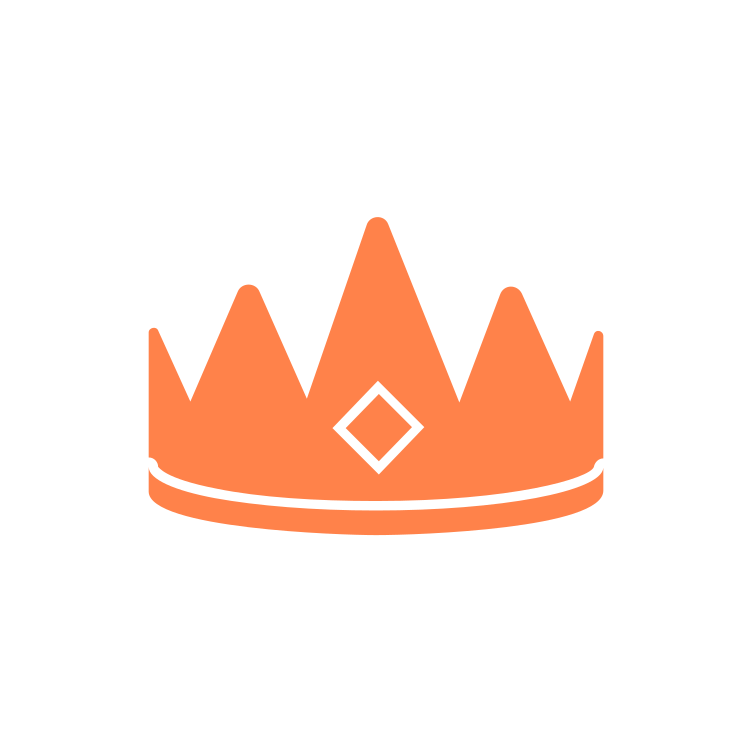How to Create a Vision Board
What is a vision board:
A vision board is simply a visual collage of images and words that represent your goals and dreams in life.
Why should you make one:
By arranging collages on a poster or wallpaper that represent your goals, it will come naturally for you to remember them and keep them top of mind every day.
What I did:
I created a vision board for my computer’s background as well as one for my phone’s lock screen. This is because I look at these the most and I am too lazy to go print out a physical one as my goals and interests are always changing and I can easily add and rearrange my vision boards.
How I made one:
Step 1: Make a Pinterest
Then on Pinterest create a board called vision board
https://help.pinterest.com/en/article/create-a-board
Then go on look up images that will resonate with you such as cars, Paris, BTS, nails, finance, design, dior, yugioh, anything that you want in the future or anything that will inspire you. I personally chose images of items that I wanted and also of things/places that inspired me as well.
After adding images to your Pinterest board it should look something like this:

Step 2: Create the Vision Board
I used google slides as I thought it was easy.
Just simply create a new google slide and start copying images from your pinterest board to your google slides. Add the images and resize them anyway you would like to for desktop wallpaper.
Here is what mine ended up looking like:

I use these images mainly as motivation, rather than items I want or places I would like to visit. I know as I grow my preferences and interests will change, and thus I will change this vision board as fit
I also decided to make one for my phone’s lock screen as well, I did this by looking up the dimensions of my phone’s screen then changing the slides setting by pixels to do this accordingly.
https://support.google.com/docs/answer/3447672?hl=en&co=GENIE.Platform%3DDesktop
This is what my vision board for my phone’s lock screen looks like:

I hope these tips were helpful as they definitely help me. As always thanks for reading and letting me help you become a better you.